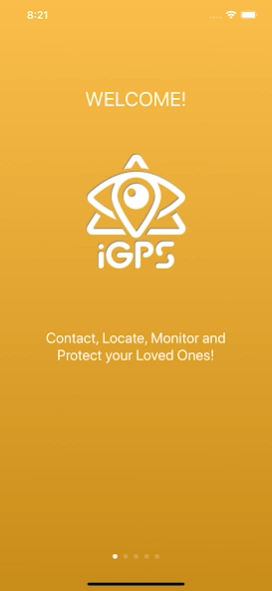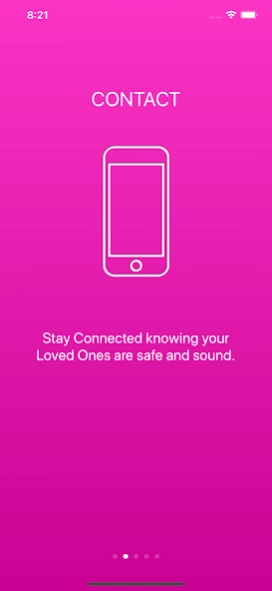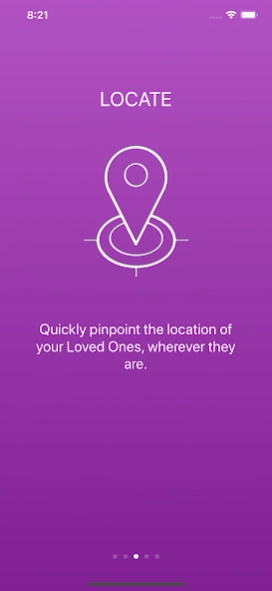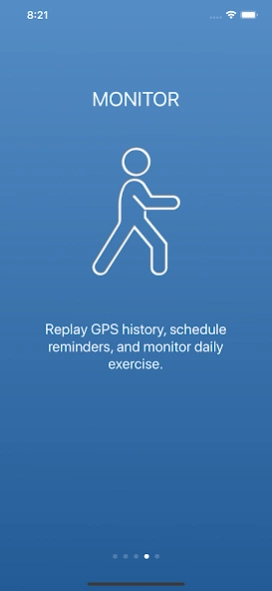iGPS Watch 4.0.8
Continue to app
Free Version
Publisher Description
iGPS Watch - The smallest, most accurate GPS enabled wearable devices on the market.
Whether linking a device for a child, active senior, adult with special needs or family pet, this iGPS Watch App keeps all caregivers who are on-the go in the know. Nothing is more important than the safety of your loved ones and the iGPS Watch products and services provide you with the peace of mind that comes from knowing that you can keep them in sight even when they are miles away. From any smartphone, tablet or computer you can see where your loved ones are, where they have been, be notified when they enter and exit the places where they are supposed to be (“Safe Zones”), have access with 2-way communication* and connect to medical monitoring devices (adult devices only).
ABOUT US: When it comes to protecting those you love, iGPS Watch is here to help.
We provide the smallest, most accurate and reliable GPS enabled wearable devices on the market. See all devices at www.igpswatch.com.
SAFEGUARD: Continually monitor your loved ones movement and vitals throughout the day and keep track of deviations in their regular routines. Safety features enable you to create automated notifications based on the parameters you choose. From notifications when they wander to medication reminders. Functions Include:
• Safety Latch: with removal alert sensor
• Geo-Fences: Customize Safety Zones & Danger Zones and associated notifications upon entry/exit
• Encrypted Secured Network
• Fall Detection / Accelerometer (adult devices only)
• SOS Emergency Calling: One-Button Calling*
COMMUNICATE: Stay connected whether you simply need to check-in or listen in to what’s happening. Our cellular voice capability provides the same quality of coverage as you expect from your smartphone. Functions Include:
• Device Removal Notification
• Low Battery Alerts
• Entry & Exit Alerts: Correlated to your custom Geo-Fences (Safety/Danger Zones)
• Late Arrival Notifications for designated Safety Zones
• Check-In calling * 2-way calling to pre-approved phone numbers
LOCATE: You can locate your loved ones wherever they are. To ensure complete accuracy all iGPS devices uses more than just GPS – LOCATOR4 blends GPS, Wi-Fi, cell tower triangulation, and Bluetooth technology to provide the most accurate location information indoors and out. Functions Include:
• Precise Accuracy: LOCATOR4 Technology
• GPS Location Tracking
• Wi-Fi Connection
• Cellular Triangulation
• Bluetooth Tethering to Smartphones
TRACK: iGPS monitor movements and a whole lot more. From health to ongoing activities, device history is stored for 7 days to help you track changes in daily routines and keep pace with today’s busy families. Functions Include:
• 7 Day Historical Records of Activity
• Assign unlimited caregivers and family members to monitor device.
• Add or remove multiple devices.
* Note: These items require cellular service calling plans. Multiple plans are available at an additional monthly charge. Visit www.igpswatch.com for more information.
About iGPS Watch
iGPS Watch is a free app for Android published in the Food & Drink list of apps, part of Home & Hobby.
The company that develops iGPS Watch is HQE Systems, Inc.. The latest version released by its developer is 4.0.8.
To install iGPS Watch on your Android device, just click the green Continue To App button above to start the installation process. The app is listed on our website since 2021-02-22 and was downloaded 23 times. We have already checked if the download link is safe, however for your own protection we recommend that you scan the downloaded app with your antivirus. Your antivirus may detect the iGPS Watch as malware as malware if the download link to com.hqe.ilt is broken.
How to install iGPS Watch on your Android device:
- Click on the Continue To App button on our website. This will redirect you to Google Play.
- Once the iGPS Watch is shown in the Google Play listing of your Android device, you can start its download and installation. Tap on the Install button located below the search bar and to the right of the app icon.
- A pop-up window with the permissions required by iGPS Watch will be shown. Click on Accept to continue the process.
- iGPS Watch will be downloaded onto your device, displaying a progress. Once the download completes, the installation will start and you'll get a notification after the installation is finished.